How to add multi language support service to your React Native App?
Let us begin with a installing package libraries like i18next , react-i18next, and @os-team/i18next-react-native-language-detector
You can use either yarn or npm
In my case, I will use yarn for demonstrating purpose.
- Step 1: installing the 3 packages
`yarn add i18next react-i18next @os-team/i18next-react-native-language-detector`
Step2: creating i18n.js file inside a folder or root (I would create a folder called services)
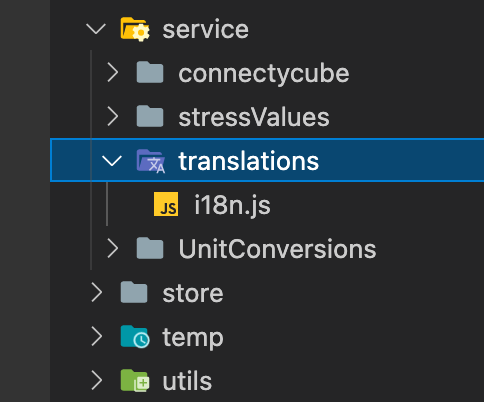
Step3: Creating
.jsonfiles as desired languages likeen.jsonfor Englishzh.jsonfor Chinese.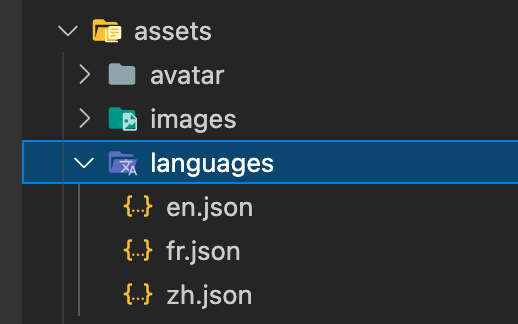
//en.json
{
"translation": {
"hello":"Hello",
"world":"World"
}
}
---------------------------------
//zh.json
{
"translation": {
"hello":"你好",
"world":"世界"
}
}
- Step 4: import
.jsonfiles toi18n.jsthen populate with other packages shown blow code snippet
import i18n from "i18next";
import { initReactI18next } from "react-i18next";
import RNLanguageDetector from "@os-team/i18next-react-native-language-detector";
import en from "../../assets/languages/en.json"; //---json for ENG
import zh from "../../assets/languages/zh.json"; //---json for CHN
i18n
.use(RNLanguageDetector)
.use(initReactI18next)
.init({
fallbackLng: ["en", "zh"],
compatibilityJSON: "v3",
supportedLngs: ["en", "zh"],
ns: [],
defaultNS: undefined,
//this is where you put the imported .json file
resources: {
en: en, //For English
zh: zh, //For Chinese
},
interpolation: {
escapeValue: false, // react already safes from xss
},
});
export default i18n;
- Step 5: Using it on your component by importing
useTranslationhook Tip (auto-detect): As we already used
RNLanguageDetectorso that can detect your system native language . So that you don't need to implementchangeLanguagefunction. You can get desired language by wrapping the string as{t("JSON Value")}If you want to test language auto detect feature, you should switch between Chinese and English on your OS Device(Android or iOS) then open the App to see the results
import React from "react";
import { View,Button,Text } from "react-native";
import { useTranslation } from "react-i18next";
export default function Translation(){
// t - function which accepts key as parameter and returns the
// appropriate text based on current language selected.
// i18n - object containing function like changeLanguage
// and other useful values.
const { t, i18n } = useTranslation();
const [currentLanguage, setLanguage] = React.useState("en");
//change langue function. value should be "en", "zh","fr"
const changeLanguage = (value) => {
i18n
.changeLanguage(value)
.then(() => {
//Store it to somewhere like AsyncStorage
// AsyncStorage.setItem("language", value);
})
.catch((err) => console.log(err));
};
}
return (
<View>
<Button
colorScheme="primary"
onPress={() => changeLanguage("en")}
size="sm"
>
English
</Button>
<Button
colorScheme="tertiary"
onPress={() => changeLanguage("zh")}
size="sm"
>
中文
</Button>
<Text> {t("hello")} {t("world")} </Text>
</View>
)
